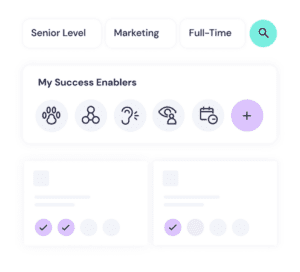Inclusively Contributor Empish J. Thomas shares her experience of job searching with inaccessible websites and how it demonstrates a company’s culture
Advancements in computer technology have made it easier and better for me to search for employment online. I no longer must get a sighted person to assist with filling out a paper application or faxing my resume and cover letter. Today, with my screen reader I can independently and on my own time go online to search for jobs. I can upload my resume and cover letter to a prospective employer’s website. Or I can create a username and password to log in to generate an online profile. Or I can fill out an electronic application and search for a job using an online recruiting job board.
All these possibilities are great news because as a blind person I can apply for jobs from the convenience and comfort of my home. Yet, I have face challenges because these sites are not always accessible hindering me from applying for positions. Additionally, many employers miss out on qualified, talented applicants, like me, because they create external barriers with inaccessible online application tools.
My career background is in journalism and freelance writing. One time I applied for a position where the responsibility was to interview, write and edit stories about women. I thought I would be an excellent candidate and applied. As I attempted to complete the online application there was a snag with one of the form fields. It asked for my salary preference but gave no instruction as to how to properly input the information. So, I tried a couple of options but kept getting an error message that deleted my whole profile. I even got a sighted friend, who was also job searching, to assist and she had no luck either. Two things we discovered with this inaccessible form field: one, when I got the error the message was displayed in red. This was of no help to me as a totally blind person. I had to use the process of elimination to figure out where the error was located. Second, the error deleted my whole profile causing me to have to input all my information in again. There was a help option but that meant contacting human resources and disclosing my visual disability. I was reluctant to do that because I was not totally sure I would be treated fairly. So, in the end I moved on and didn’t apply for the job.
I have also dealt with inaccessible log in screens. There were two job sites where I had to create a username and password. This is a common and routine thing I do all the time. But on the first site the process was not working properly with my screen reader. After creating my username and password, later I couldn’t log in. I reached out to the help desk and disclosed my disability. They couldn’t figure out why the problem was occurring so just sent me a link to a separate log in page that worked. On the second job site I ended up using sighted help again to get the log in screen to work but discovered more accessibility problems afterward. As I began to build my profile I noticed tricky combo boxes. They were difficult to use or didn’t work. I soldiered through with sighted help but the original excitement I had about working with this company diminished quickly.
I have also experienced problems with online applications that were not accessible at all. I applied for a journalism position with a disability organization. I let my guard down and wrongly assumed I would have no problems with the application process. Since this was a disability organization and they were hiring the disabled I wasn’t worried or afraid of disclosing my blindness. However, once I got online to fill out the application there were challenges. There were inaccessible form fields. There were inconsistent combo boxes, working differently each time. I was not able to save the application as I went along from page to page. When I reached out to the organization they seemed unaware or confused about the problems with accessibility for the blind. I called my job seeking sighted friend again, and we completed the application as a Microsoft Word document instead. This experience showed me to not take things for granted. I cannot assume that even a disability organization will get it right. It also put a bad taste in my mouth because I wondered if the application was not accessible what other things might be if I were hired. What other battles would I have to fight?
My experiences with accessibility and many more were explored in a 2015 nationwide survey conducted by the Partnership on Employment and Accessible Technology (PEAT). The results identified major accessibility problems with typical recruiting practices that can exclude 1 out of every 5 disabled candidates from consideration. When it came to accessing job applications 46% rated their last experience applying for a job online as “difficult to impossible”. Of those, 9% were unable to complete the application and 24% required assistance.
This survey was several years ago but the problems with the online application process still exist. When I come across an inaccessible job application or site it communicates volumes to me. It tells me how important accessibility is to the company’s culture and if this is a place I want to work. Since I am a seasoned professional with a bachelor’s degree and 20 years of work experience I don’t feel beholden to work with an employer who doesn’t have an accessible website. There are so many tools and resources available to correct this problem. Therefore, connecting with organizations like Inclusively can bridge the gap and remove barriers to employment. So, if you are tired of dealing with inaccessible websites, online applications and web portals consider Inclusively as your go-to job searching platform.
I would love to continue this conversation on the new Inclusively Community Portal, created for their network of job seekers, employers, and partners to discuss disability employment topics, share ideas, and engage: https://inclusively.com/community/topics/assistive-accessible-technology
Overview of a candidate’s job search indicators, including Senior Level, Marketing, Full-Time, My Success Enablers with a row of icons
How Inclusively Works
Inclusively’s accessible employment platform and job matching technology goes beyond traditional search criteria and allows candidates to connect with opportunities that match their experience, skills, and workplace accommodations – called Success Enablers. Some examples include screen readers, noise-canceling headphones, an emotional support animal, accessible parking and entrances, braille signage, and dozens more.